2swan
Retrofit 예제 본문
AndroidManifest.xml, Gradle Scripts 파일에 추가


main.xml
<?xml version="1.0" encoding="utf-8"?>
<LinearLayout xmlns:android="http://schemas.android.com/apk/res/android"
xmlns:app="http://schemas.android.com/apk/res-auto"
xmlns:tools="http://schemas.android.com/tools"
android:layout_width="match_parent"
android:layout_height="match_parent"
android:orientation="vertical"
tools:context=".MainActivity">
<Button
android:id="@+id/btnPhoto"
android:layout_width="match_parent"
android:layout_height="wrap_content"
android:text="Photo Button"/>
<Button
android:id="@+id/btnPost"
android:layout_width="match_parent"
android:layout_height="wrap_content"
android:text="Post Button"/>
<androidx.recyclerview.widget.RecyclerView
android:id="@+id/recyclerview"
android:layout_width="match_parent"
android:layout_height="match_parent"/>
</LinearLayout>item_list.xml
<?xml version="1.0" encoding="utf-8"?>
<LinearLayout xmlns:android="http://schemas.android.com/apk/res/android"
android:layout_width="match_parent"
android:layout_height="wrap_content"
android:orientation="vertical">
<ImageView
android:id="@+id/imageView"
android:layout_width="150dp"
android:layout_height="wrap_content"
android:padding="10dp"/>
<TextView
android:id="@+id/txId"
android:layout_width="match_parent"
android:layout_height="wrap_content"
android:layout_margin="10dp"
android:textSize="20sp"/>
<TextView
android:id="@+id/txTitle"
android:layout_width="match_parent"
android:layout_height="wrap_content"
android:layout_margin="10dp"
android:textSize="20sp"/>
<TextView
android:id="@+id/txUrl"
android:layout_width="match_parent"
android:layout_height="wrap_content"
android:layout_margin="10dp"
android:textSize="20sp"/>
</LinearLayout>main.activity
public class MainActivity extends AppCompatActivity {
private PhotoInterface photoInterface;
private PhotoInterface postInterface;
@Override
protected void onCreate(Bundle savedInstanceState) {
super.onCreate(savedInstanceState);
setContentView(R.layout.activity_main);
Button btnPhoto = findViewById(R.id.btnPhoto);
Button btnPost = findViewById(R.id.btnPost);
RecyclerView recyclerView = findViewById(R.id.recyclerview);
LinearLayoutManager linearLayoutManager = new LinearLayoutManager(this, LinearLayoutManager.VERTICAL,false);
recyclerView.setLayoutManager(linearLayoutManager);
btnPhoto.setOnClickListener(new View.OnClickListener() {
@Override
public void onClick(View view) {
ArrayList<Photo>photolist = new ArrayList<>();
PhotoAdapter photoAdapter = new PhotoAdapter(photolist);
recyclerView.setAdapter(photoAdapter);
photoInterface = PhotoClient.getClient().create(PhotoInterface.class);
Call<List<Photo>> call = photoInterface.doGetPhotos();
call.enqueue(new Callback<List<Photo>>() {
@Override
public void onResponse(Call<List<Photo>> call, Response<List<Photo>> response) {
List<Photo> resource = response.body();
Log.d(">>>photoAdapter size : ", resource.size()+ " " );
for(Photo photo : resource){
photolist.add(photo);
}
photoAdapter.notifyDataSetChanged();
}
@Override
public void onFailure(Call<List<Photo>> call, Throwable t) {
}
});
}
});
btnPost.setOnClickListener(new View.OnClickListener() {
@Override
public void onClick(View view) {
ArrayList<Post>postlist = new ArrayList<>();
PostAdapter postAdapter = new PostAdapter(postlist);
recyclerView.setAdapter(postAdapter);
postInterface = PhotoClient.getClient().create(PhotoInterface.class);
Call<List<Post>>call = postInterface.doGetPosts();
call.enqueue(new Callback<List<Post>>() {
@Override
public void onResponse(Call<List<Post>> call, Response<List<Post>> response) {
List<Post> resource = response.body();
for(Post post : resource){
postlist.add(post);
}
postAdapter.notifyDataSetChanged();
}
@Override
public void onFailure(Call<List<Post>> call, Throwable t) {
}
});
}
});
}
}Photo.java
public class Photo {
private int albumId;
private int id;
private String title;
private String url;
private String thumbnailUrl;
public Photo(int albumId, int id, String title, String url, String thumbnailUrl) {
this.albumId = albumId;
this.id = id;
this.title = title;
this.url = url;
this.thumbnailUrl = thumbnailUrl;
}
public int getAlbumId() {
return albumId;
}
public void setAlbumId(int albumId) {
this.albumId = albumId;
}
public int getId() {
return id;
}
public void setId(int id) {
this.id = id;
}
public String getTitle() {
return title;
}
public void setTitle(String title) {
this.title = title;
}
public String getUrl() {
return url;
}
public void setUrl(String url) {
this.url = url;
}
public String getThumbnailUrl() {
return thumbnailUrl;
}
public void setThumbnailUrl(String thumbnailUrl) {
this.thumbnailUrl = thumbnailUrl;
}
}
PhotoAdapter.java
public class PhotoAdapter extends RecyclerView.Adapter<PhotoAdapter.PhotoViewHolder> {
private ArrayList<Photo> photoList;
public PhotoAdapter(ArrayList<Photo> photoList) {
this.photoList = photoList;
}
@NonNull
@Override
public PhotoViewHolder onCreateViewHolder(@NonNull ViewGroup parent, int viewType) {
View view = LayoutInflater.from(parent.getContext()).inflate(R.layout.item_list, parent,false);
PhotoViewHolder photoViewHolder = new PhotoViewHolder(view);
return photoViewHolder;
}
@Override
public void onBindViewHolder(@NonNull PhotoViewHolder holder, int position) {
Photo photo = photoList.get(position);
// holder.imageView.setImageResource(R.drawable.ic_launcher_background);
Glide.with(holder.itemView)
.load(photo.getThumbnailUrl())
.into(holder.imageView);
holder.txId.setText(Integer.toString(photo.getId()));
// holder.txId.setText(photo.getId()+""); <- 이 방식도 가능하다 (문자열을 넣어서)
holder.txTitle.setText(photo.getTitle());
holder.txUrl.setText(photo.getUrl());
}
@Override
public int getItemCount() {
return photoList == null ? 0 : photoList.size();
}
class PhotoViewHolder extends RecyclerView.ViewHolder{
TextView txId, txTitle, txUrl;
ImageView imageView;
View itemView;
public PhotoViewHolder(@NonNull View itemView) {
super(itemView);
this.itemView = itemView;
this.txId = itemView.findViewById(R.id.txId);
this.txTitle = itemView.findViewById(R.id.txTitle);
this.txUrl = itemView.findViewById(R.id.txUrl);
this.imageView = itemView.findViewById(R.id.imageView);
}
}
}PhotoClient.java
public class PhotoClient {
private static Retrofit retrofit;
static Retrofit getClient(){
retrofit = new Retrofit.Builder()
.baseUrl("https://jsonplaceholder.typicode.com/")
.addConverterFactory(GsonConverterFactory.create())
.build();
return retrofit;
}
}PhotoInterface.java
public interface PhotoInterface {
@GET("photos/")
Call<List<Photo>> doGetPhotos();
@GET("posts/")
Call<List<Post>> doGetPosts();
}결과 값
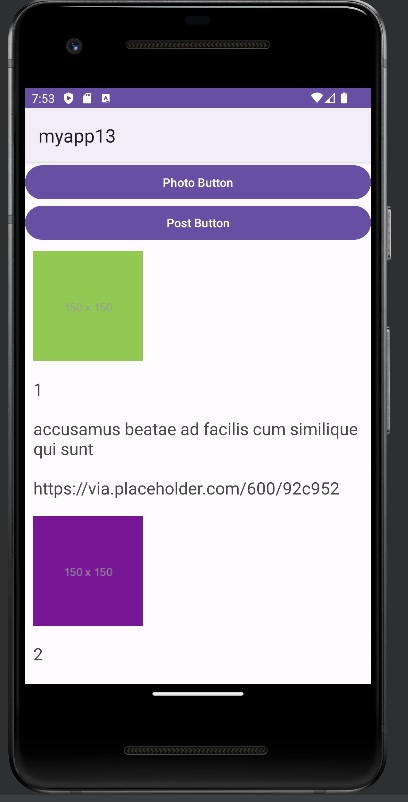
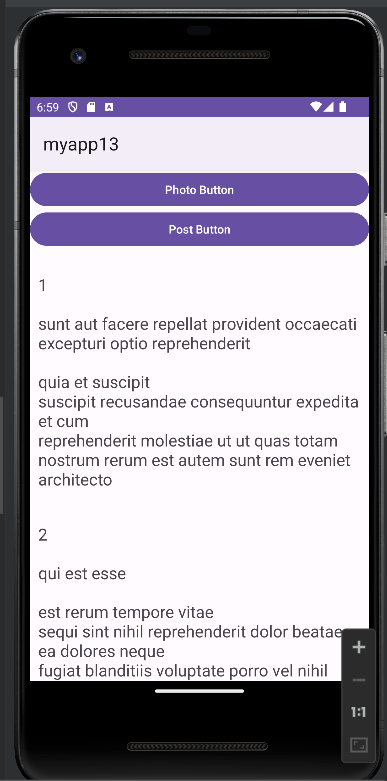
'Programming > Android Example' 카테고리의 다른 글
| Progressbar (0) | 2023.08.09 |
|---|---|
| 음악 듣기 예제 (0) | 2023.08.09 |
| Tab 예제 (0) | 2023.08.09 |
| 슬라이드 예제 2 (0) | 2023.08.09 |
| 가로(세로) 슬라이드 (0) | 2023.08.09 |




